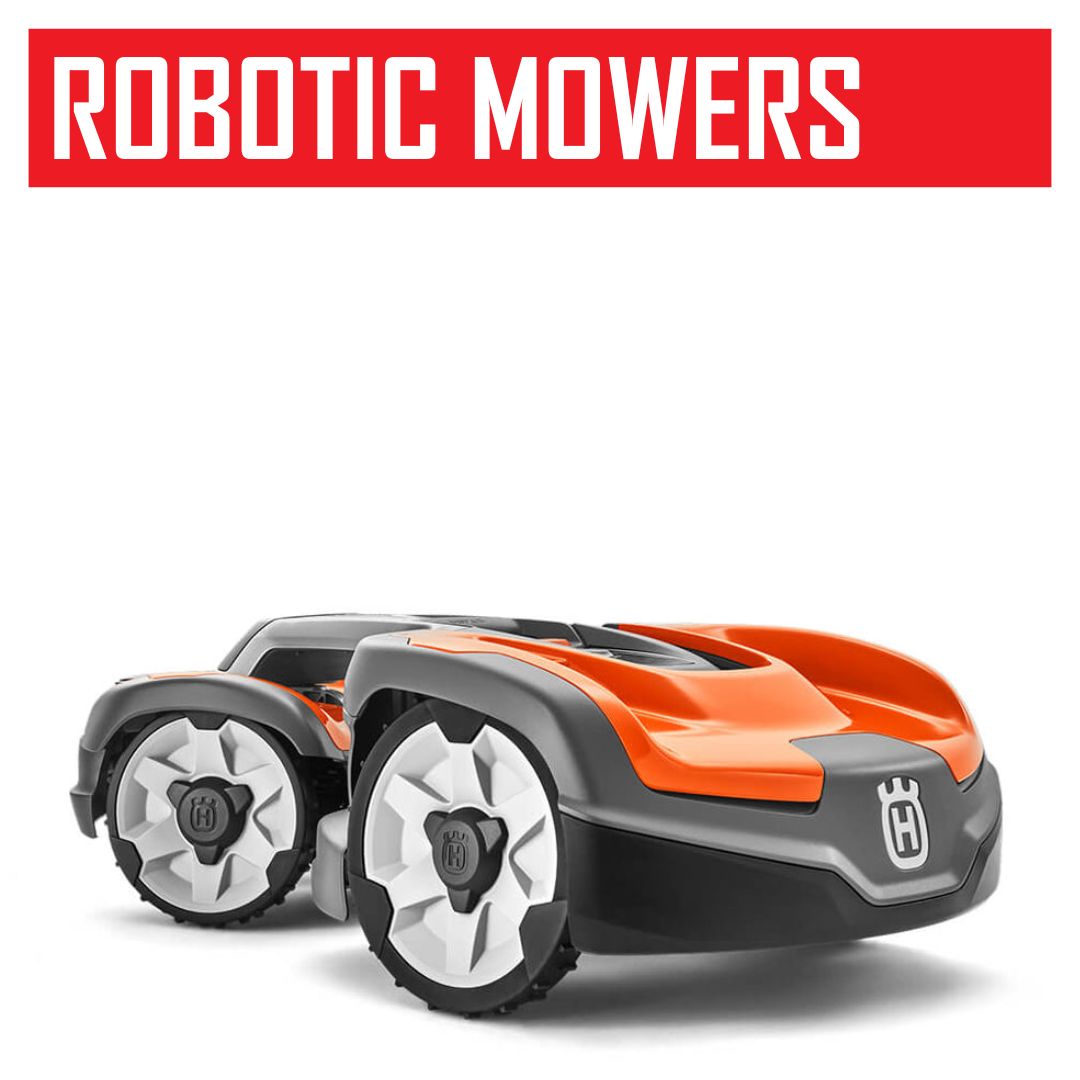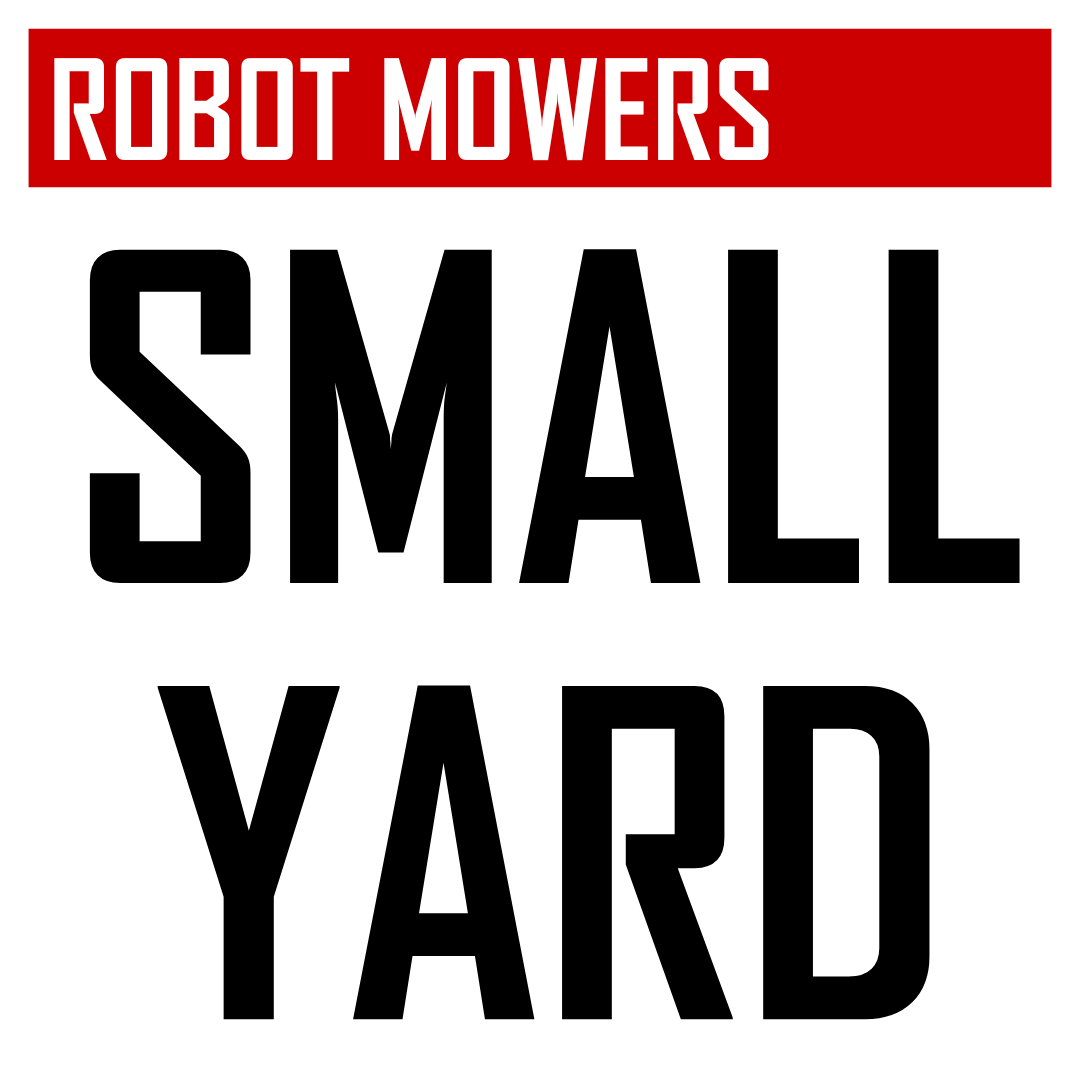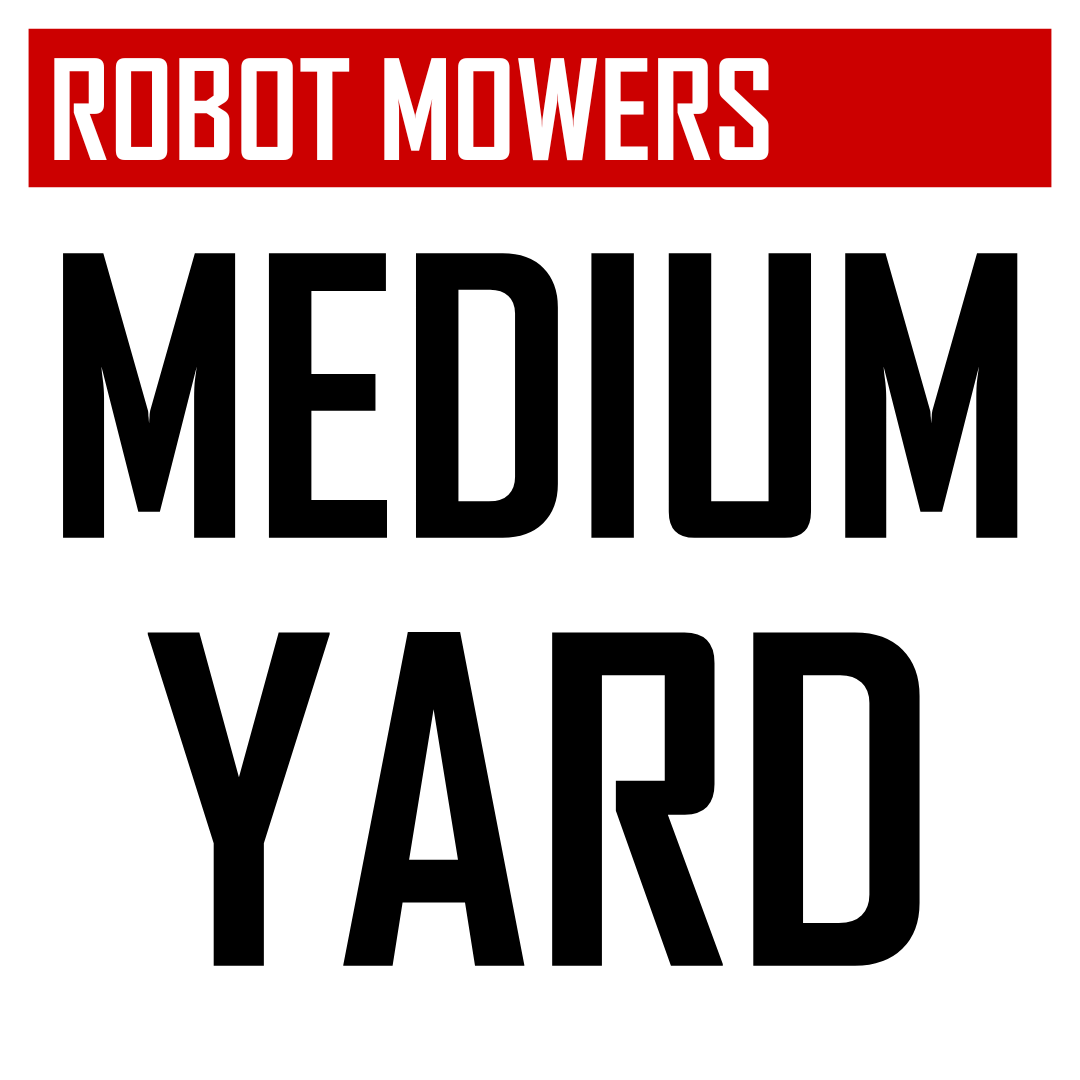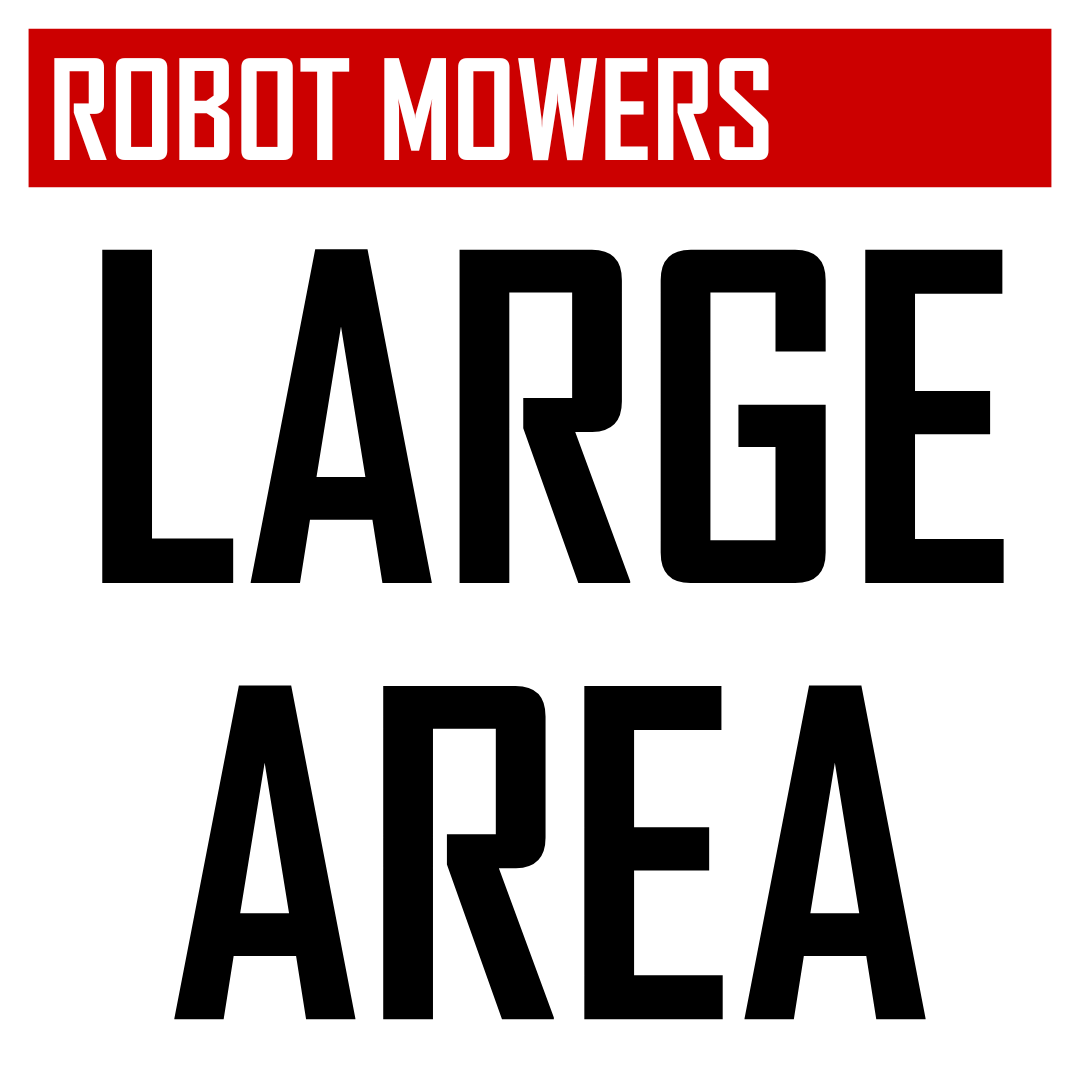Calculate Lawn or Yard Size for Robot Mower
Robot Mowers have different area capabilities. You'll need to calculate the size of your lawn to know what size robot mower you need. Here's the easiest way to get a good estimate on the size of your yard/Lawn.
🗺️Google Maps Measure Distance Tool
Choose your prefered device below and then follow the easy steps.
🖥️Desktop Computer
Step 1. Open Google Maps.
Step 2. Make your map type "Satellite".
Step 3. Type in your address and then zoom in so you can clearly see all your boundarys.
Step 4. Right-click on the map at the starting location of your lawn boundary.
Step 5. Select "Measure distance" from the context menu.
Step 6. Left Click on the map to add additional points along your lawn boundary to define the area you want to measure.
Step 7. Once you're back at the first point you started with, you will now see the "Total area:" in Meters & Feet at the bottom of the map. You want the Meters Number.
THAT'S IT YOUR ALL DONE!
📱Mobile Device
Step 1. Open Google Maps App.
Step 2. Make your map type "Satellite".
Step 3. Type in your address and then zoom in so you can clearly see all your boundarys.
Step 4. Tap and hold on the map at the starting location of your lawn boundary until a red pin appears.
Step 5. Select "Measure distance" from the pop-up menu.
Step 6. Move the map and tap "Add point" to add additional points along your lawn boundary to define the area you want to measure.
Step 7. Once you're back at the first point you started with, you will now see the "Total area:" in Meters & Feet in the app interface. You want the Meters Number.
THAT'S IT YOUR ALL DONE!
Shop buy All, Small, Medium & Large Robot Mowers
View allScreen Shot Example of Finding the Lawn Area